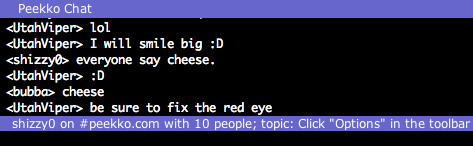Peekko Chat
QuickStart
Installing
Install the extension by clicking on the following link using Firefox 1.5.
Restart Firefox to complete the installation process. You should see a new toolbar as shown below.

Personalizing
Click on the "Options" button in the toolbar and select a set of nicknames to give yourself. If your nickname is taken, it will use one of your alternate nicknames. Note: If you skip this step, you might be given an unfavorable nickname from the nickname generator like "kurblatz18".
Here are my nicknames as an example:

Connecting
To see how many people are at a given page, click "Connect."
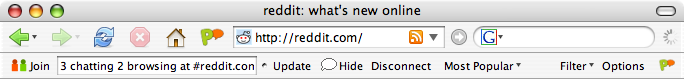
From the screenshot we can see that there are three people in this chat room.
Joining
Click "Join" and a chat window will pop up at the bottom of the browser window. (Reenactment of fictional IM conversation between George Bush and Kim Jong-il).
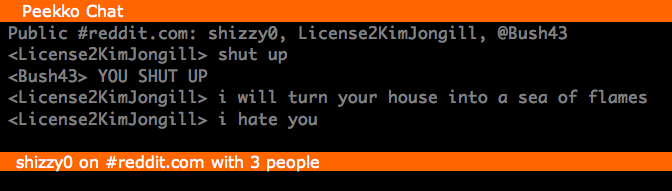
You can hide this chat window at any time by hitting the minus button on the right, or you can hit the "Hide" button in the toolbar. The chat window can also be resized by dragging on its title bar.
While this is getting off the ground, I'd recommend sticking to #peekko.com for instant gratification.
Chatting
Click on the bottom text input box (the bottom black bar). Enter something to say.
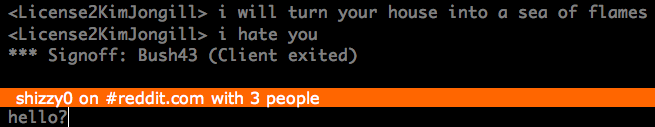
Hit return to send the message to everyone in the chat room.
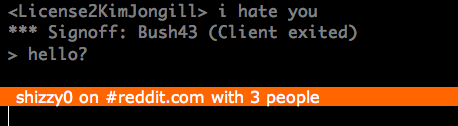
You've Done It!
You're ready to chat with the rest of the web.
Choose Your Own Colors
Feel free to customize your chat window. Click the "Options" in the toolbar, click on the "Appearance" tab, and pick the colors you prefer and see the result!
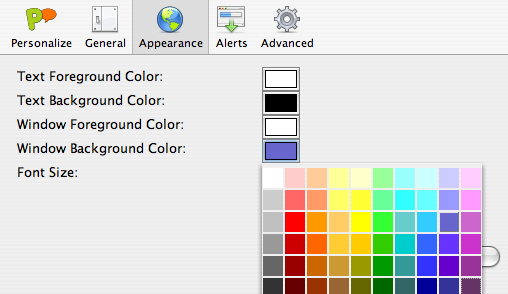
Here's what I prefer: